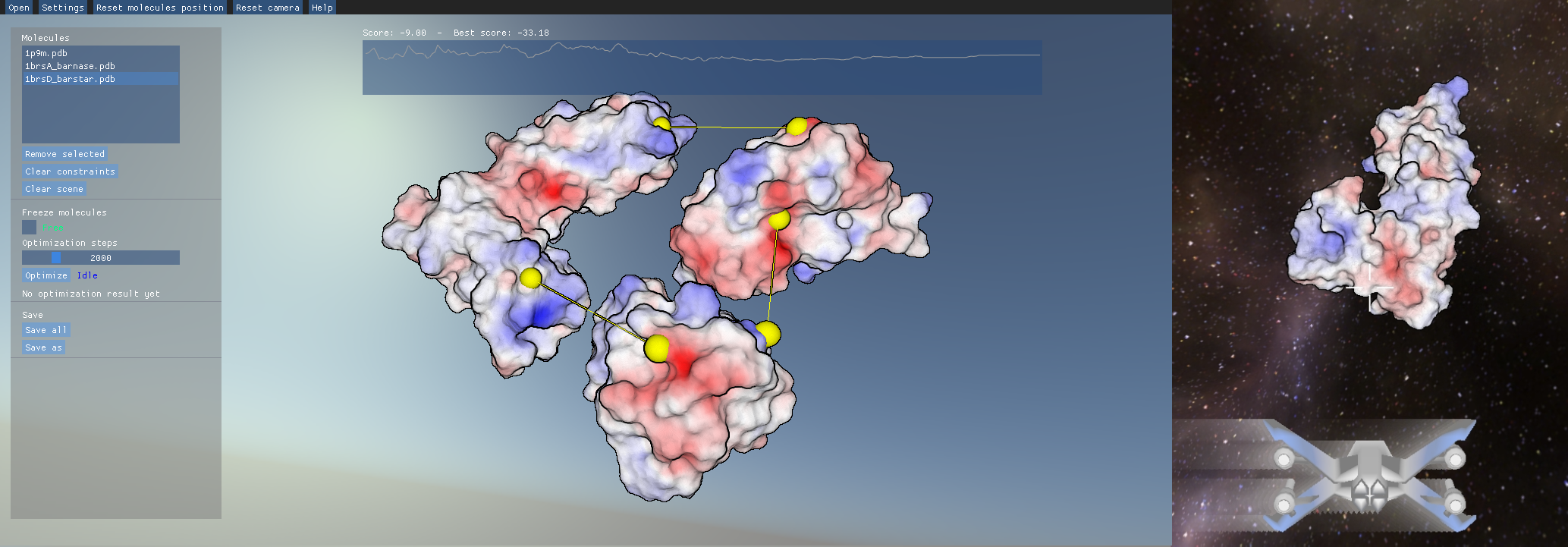
UDock2
UDock2 is a free interactive protein docking system, intended for both naive and experienced users. UDock is developed at the Conservatoire National des Arts et Metiers, France, by the Centre d'Etudes et de Recherche en Informatique et Communications (CEDRIC), the Laboratoire de Genomique, Bioinformatique, et Chimie Moleculaire (GBCM) and the XLIM.
Download
UDock is a free Windows and Linux standalone software. You can download the executable for Windows and Linux. Alternatively, you can download the source on the public repository.
Tutorial
A detailed tutorial can be found in the repository or in the following video:Cyprien Plateau-Holleville, Simon Guionnière, Benjamin Boyer, Brian Jiménez-Garcia, Guillaume Levieux, Stéphane Mérillou, Maxime Maria, Matthieu Montes, UDock2: interactive real-time multi-body protein-protein docking software, Bioinformatics, Volume 39, Issue 10, October 2023, btad609, https://doi.org/10.1093/bioinformatics/btad609
